Help
To follow the progress of your order, log in to your account. Once you are logged in to your personal workspace, click on “My orders” to view the details.
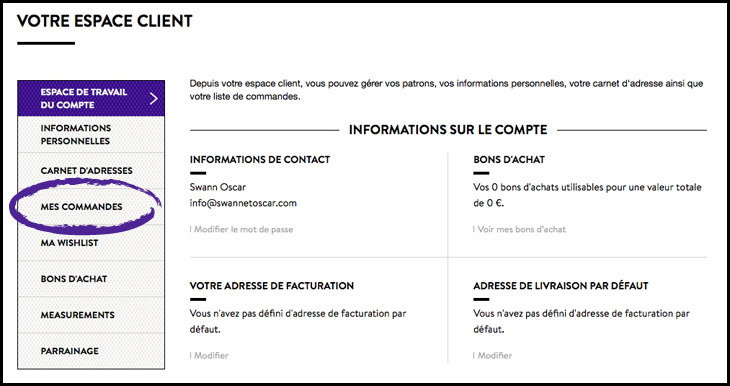
You can track the progress of your orders in the “Status” column on this page. The information shown in this field indicates your order status:
The Swann team will update your order status from payment through to delivery.
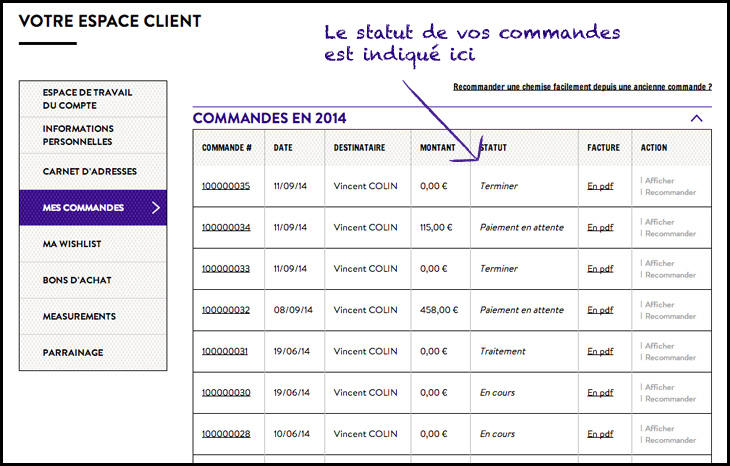
To track your package, simply go back to the e-mail that we sent you containing the name of the courier and the relevant tracking number. This information allows you to contact the courier to track the progress of the order and find out more about the delivery of your package.
If you have any problems, you can also contact us directly by clicking here.